Clad 6: Difference between revisions
No edit summary |
No edit summary |
||
| Line 4: | Line 4: | ||
== Little Wing Office == | == Little Wing Office == | ||
[[File:Movie Theatre.png|thumb|Movie Theatre in the little wing office]] | [[File:Movie Theatre.png|thumb|Movie Theatre in the little wing office|230x230px]] | ||
=== Movie Theatre === | === Movie Theatre === | ||
| Line 13: | Line 13: | ||
==Battle Shop== | ==Battle Shop== | ||
The battle shop is where the player obtains items that would be used in [[Missions]].[[File:Item Shop.png|thumb|The Item Shop]] | The battle shop is where the player obtains items that would be used in [[Missions]].[[File:Item Shop.png|thumb|The Item Shop|230x230px]] | ||
===Item Shop=== | ===Item Shop=== | ||
''Main Article: [[Item Shop]]'' | ''Main Article: [[Item Shop]]'' | ||
The Item Shop sells [[consumables]] for the player to use in battle. The player can also sell items, access the [[Shared Storage]], as well as buy consumables directly to the Shared Storage.[[File:Weapon Shop.png|thumb|The Weapon Shop]] | The Item Shop sells [[consumables]] for the player to use in battle. The player can also sell items, access the [[Shared Storage]], as well as buy consumables directly to the Shared Storage.[[File:Weapon Shop.png|thumb|The Weapon Shop|230x230px]] | ||
===Weapon Shop=== | ===Weapon Shop=== | ||
''Main Article: [[Weapon Shop]]'' | ''Main Article: [[Weapon Shop]]'' | ||
The Weapon Shop sells [[weapons]] and [[Photon Arts|photon arts]] discs. The weapon shop also provides access to [[weapon upgrading]] and [[Weapon upgrading#Weapon Synthesis|weapon synthesis]]. The player can also sell items, access the [[Shared Storage]], as well as buy weapons and photon arts discs directly to the Shared Storage. [[File:Shield-Weave Shop.png|thumb|The Shield-Weave Shop]] | The Weapon Shop sells [[weapons]] and [[Photon Arts|photon arts]] discs. The weapon shop also provides access to [[weapon upgrading]] and [[Weapon upgrading#Weapon Synthesis|weapon synthesis]]. The player can also sell items, access the [[Shared Storage]], as well as buy weapons and photon arts discs directly to the Shared Storage. [[File:Shield-Weave Shop.png|thumb|The Shield-Weave Shop|230x230px]] | ||
===Shield-weave Shop=== | ===Shield-weave Shop=== | ||
''Main Article: [[Shield-weave Shop]]'' | ''Main Article: [[Shield-weave Shop]]'' | ||
The Shield-Weave Shop sells [[shield-weaves]] and [[modules]]. The player can also sell items, access the [[Shared Storage]], as well as buy Shield-weaves and Modules directly to the Shared Storage.[[File:Type Counter.png|thumb|The Type Counter]] | The Shield-Weave Shop sells [[shield-weaves]] and [[modules]]. The player can also sell items, access the [[Shared Storage]], as well as buy Shield-weaves and Modules directly to the Shared Storage.[[File:Type Counter.png|thumb|The Type Counter|230x230px]] | ||
===Type Counter=== | ===Type Counter=== | ||
''See More: [[Extend Type]]'' | ''See More: [[Extend Type]]'' | ||
| Line 32: | Line 32: | ||
==Style Shop== | ==Style Shop== | ||
[[File:Salon.png|thumb]] | [[File:Salon.png|thumb|230x230px]] | ||
===Salon=== | ===Salon=== | ||
| Line 38: | Line 38: | ||
The Salon allows the player to customize their character's physical appearance, including their face, eyes, eyebrows, eyelashes, ears, lip color, hair and accessories, skin color and build, as well as their voice, for a meseta fee. | The Salon allows the player to customize their character's physical appearance, including their face, eyes, eyebrows, eyelashes, ears, lip color, hair and accessories, skin color and build, as well as their voice, for a meseta fee. | ||
[[File:Costume Shop.png|thumb]] | [[File:Costume Shop.png|thumb|230x230px]] | ||
===Costume Shop=== | ===Costume Shop=== | ||
| Line 44: | Line 44: | ||
The Costume Shop, surprisingly, sells [[Costumes]]. The player is able to buy any costumes in shop, regardless of if they can equip it or not. The player can also access the [[Shared Storage]], as well as change their current costume. | The Costume Shop, surprisingly, sells [[Costumes]]. The player is able to buy any costumes in shop, regardless of if they can equip it or not. The player can also access the [[Shared Storage]], as well as change their current costume. | ||
[[File:Interior Designs.png|thumb]] | [[File:Interior Designs.png|thumb|230x230px]] | ||
===Interior Designs Shop=== | ===Interior Designs Shop=== | ||
| Line 52: | Line 52: | ||
===Sayo The Mystic=== | ===Sayo The Mystic=== | ||
[[File:SayoTheMystic.png|thumb|]] | [[File:SayoTheMystic.png|thumb|230x230px]] | ||
''Main Article: [[Sayo-chan]]'' | ''Main Article: [[Sayo-chan]]'' | ||
| Line 58: | Line 58: | ||
==My Ship== | ==My Ship== | ||
MyShip is accessed from the teleporter in the middle of Clad 6, and contains the Mission Counter and the Code Counter.[[File:MissionCounter.png|thumb|The Mission Counter]] | MyShip is accessed from the teleporter in the middle of Clad 6, and contains the Mission Counter and the Code Counter.[[File:MissionCounter.png|thumb|The Mission Counter|230x230px]] | ||
=== Mission Counter=== | === Mission Counter=== | ||
| Line 65: | Line 65: | ||
During [[Multiplayer]], only the Party Leader is able to select Missions. After a mission is selected, the players are not immediately entered into the Mission; instead, the players must enter Mission by accessing the Mission Counter and selecting "Enter Mission". [[Open Missions]] and [[Infinity Missions]] can be started and progressed without all the players present. In fact, it's possible to clear Open Missions without [[Boss Creatures]] with some of the players never entering the Mission. Open Missions and Infinity Missions also allows the players to return to Clad 6 without losing progress. In which case, the players are able to enter the mission again using the Mission Counter. | During [[Multiplayer]], only the Party Leader is able to select Missions. After a mission is selected, the players are not immediately entered into the Mission; instead, the players must enter Mission by accessing the Mission Counter and selecting "Enter Mission". [[Open Missions]] and [[Infinity Missions]] can be started and progressed without all the players present. In fact, it's possible to clear Open Missions without [[Boss Creatures]] with some of the players never entering the Mission. Open Missions and Infinity Missions also allows the players to return to Clad 6 without losing progress. In which case, the players are able to enter the mission again using the Mission Counter. | ||
[[Battle Missions]], [[Challenge Missions]], and most [[Tactical Missions]] can only be started once all the players are present. They also do not allow the players to return to Clad 6 and re-enter the mission. If a Challenge Mission is selected, the players are able to change their [[Types]] at the Mission Counter (for that Mission only). [[File:CodeCounter.png|thumb|The Code Counter]] | [[Battle Missions]], [[Challenge Missions]], and most [[Tactical Missions]] can only be started once all the players are present. They also do not allow the players to return to Clad 6 and re-enter the mission. If a Challenge Mission is selected, the players are able to change their [[Types]] at the Mission Counter (for that Mission only). [[File:CodeCounter.png|thumb|The Code Counter|230x230px]] | ||
===Code Counter=== | ===Code Counter=== | ||
| Line 73: | Line 73: | ||
===Item Trader=== | ===Item Trader=== | ||
[[File:ItemTrader.png|thumb|]] | [[File:ItemTrader.png|thumb|230x230px]] | ||
''Main Article: [[Item Trader]]'' | ''Main Article: [[Item Trader]]'' | ||
Revision as of 18:38, 8 December 2021

Clad 6 is the main hub of Phantasy Star Portable 2 Infinity. The Player stays in Clad 6 while not on Missions, and it contains a large number of facilities to provide various functions for the player.
Little Wing Office

Movie Theatre
The Movie Theatre allows the player to view animated cutscenes that they have previously seen. It becomes available after clearing either Episode 1 or Episode 2 Story Missions.
My Room
Main Article: Room
Battle Shop
The battle shop is where the player obtains items that would be used in Missions.

Item Shop
Main Article: Item Shop
The Item Shop sells consumables for the player to use in battle. The player can also sell items, access the Shared Storage, as well as buy consumables directly to the Shared Storage.

Weapon Shop
Main Article: Weapon Shop
The Weapon Shop sells weapons and photon arts discs. The weapon shop also provides access to weapon upgrading and weapon synthesis. The player can also sell items, access the Shared Storage, as well as buy weapons and photon arts discs directly to the Shared Storage.

Shield-weave Shop
Main Article: Shield-weave Shop
The Shield-Weave Shop sells shield-weaves and modules. The player can also sell items, access the Shared Storage, as well as buy Shield-weaves and Modules directly to the Shared Storage.

Type Counter
See More: Extend Type
The Type Counter it allows the player to equip or unequip abilities, change their extend type, as well as changing their Types (for a nominal fee). They also allow the player to rebirth. Unlike the other two options, though, Rebirth can only be accessed from Story Mode, and cannot be used during Multiplayer.
Style Shop

Salon
Main Article: Salon
The Salon allows the player to customize their character's physical appearance, including their face, eyes, eyebrows, eyelashes, ears, lip color, hair and accessories, skin color and build, as well as their voice, for a meseta fee.

Costume Shop
Main Article: Costume Shop
The Costume Shop, surprisingly, sells Costumes. The player is able to buy any costumes in shop, regardless of if they can equip it or not. The player can also access the Shared Storage, as well as change their current costume.

Interior Designs Shop
Main Article: Interior Designs
Interior Designs shop sells Room decorations, Music discs, Remodeling tickets, and MySynth Devices. The player can also sell items, or access the Shared Storage.
Sayo The Mystic

Main Article: Sayo-chan
Sayo the Mystic is an NPC that resides in the Style shop, offering Blessings, which are generally beneficial effects for the entire party, for an offering in the form of different values of meseta. She becomes available in Ep1 after clearing Ep1 Chapter 3, and becomes available in Ep2 immediately.
My Ship
MyShip is accessed from the teleporter in the middle of Clad 6, and contains the Mission Counter and the Code Counter.

Mission Counter
The Mission Counter allows the player to select and enter Missions. Once a mission is selected, the player is immediately entered into the mission.
During Multiplayer, only the Party Leader is able to select Missions. After a mission is selected, the players are not immediately entered into the Mission; instead, the players must enter Mission by accessing the Mission Counter and selecting "Enter Mission". Open Missions and Infinity Missions can be started and progressed without all the players present. In fact, it's possible to clear Open Missions without Boss Creatures with some of the players never entering the Mission. Open Missions and Infinity Missions also allows the players to return to Clad 6 without losing progress. In which case, the players are able to enter the mission again using the Mission Counter.
Battle Missions, Challenge Missions, and most Tactical Missions can only be started once all the players are present. They also do not allow the players to return to Clad 6 and re-enter the mission. If a Challenge Mission is selected, the players are able to change their Types at the Mission Counter (for that Mission only).
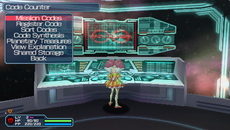
Code Counter
The Code Counter allows the player to access various functions related to Infinity Missions: The player can check their current Infinity Missions, reorder them, or delete them. They are also able to register Mission Discs, register Downloadable content Missions, perform Mission Synthesis, and check their current Planetary Treasure requirements. The Code Counter also provides access to the Shared Storage.
Cafe
Item Trader

Main Article: Item Trader
Item Trader is an object present in the Cafe, which allows players to trade items with each other in Multi Mode. Players can only exchange items with players they have already shared Partner Cards with. The items that can be exchanged are very limited, and is generally limited to low rarity items.
Client Requests (Illias, Laurette, Pit)
Main Article: Client Requests
Illias, Laurette, and Pit are present in three of the corners of the Cafe, and hands out Client Requests for the player.
Clad 6 Center
Client Requests (Curtz)
Main Article: Client Requests